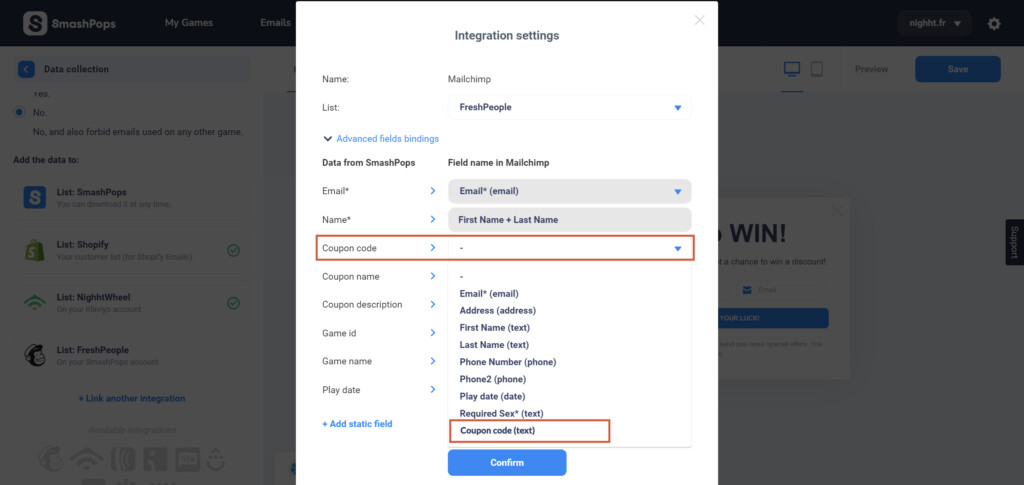NOTE: this page is generic with a slight focus on Klaviyo. You can also refer to specific documentation for Mailchimp or Omnisend.
In SmashPops you can send your coupon codes via your own email provider : this means that SmashPops will NOT send the coupon code via email, you’re in charge of doing it. In this tutorial we are going to see how to do this.
- Go to the SETTINGS tab and click on Coupons.
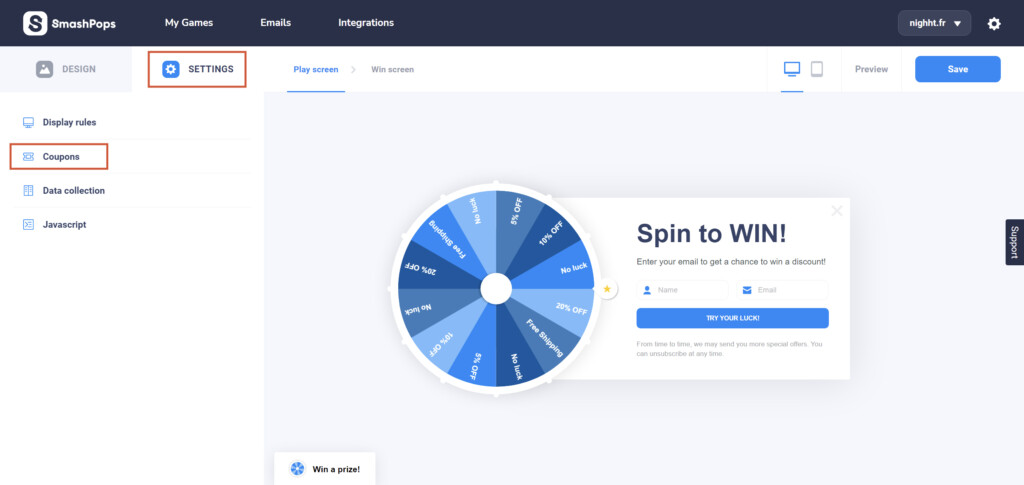
- Scroll down and click on Via email with my own integrations. By clicking here, you’re now in charge of sending the coupon codes to the customers via your own integration. You absolutely need to complete the next steps otherwise nothing is going to happen.If you click on “On the game screen”, you can still perform the next steps and in this case, you’ll have the coupon code both displayed on the win screen AND sent by email with your own integration.
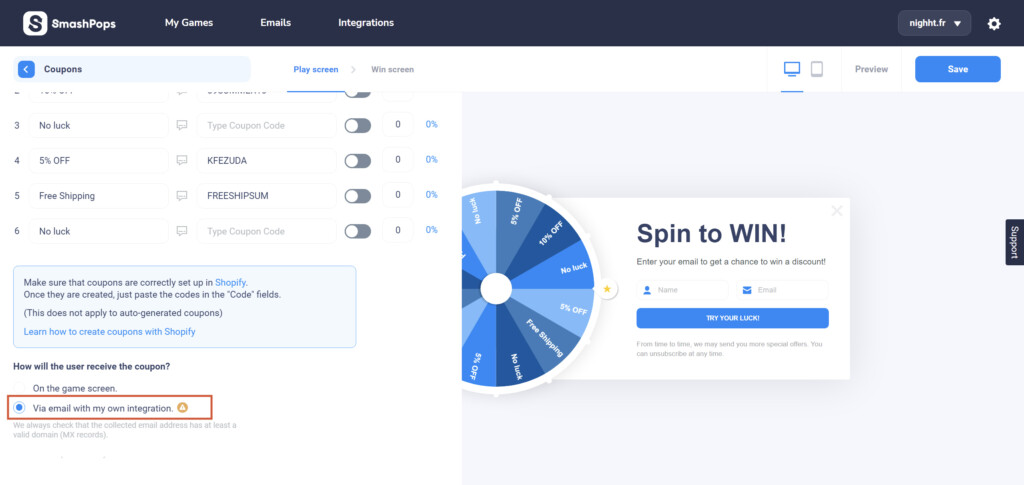
- Go to Data collection.
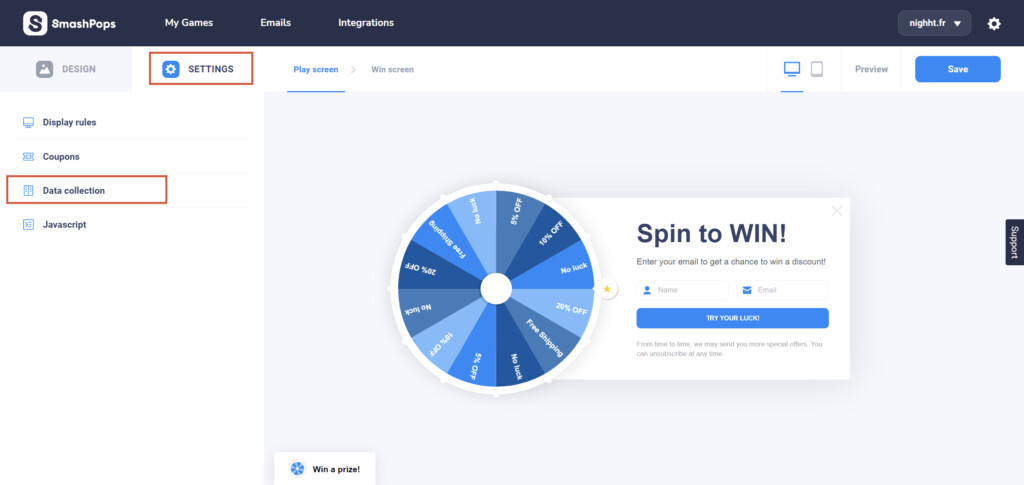
- Under Add the data to, select your email provider, in our example we use Klaviyo but the principle will stay the same for other email providers (here is a full tutorial for MailChimp for instance). If you haven’t linked your email provider to SmashPops yet, you need to do it by following this tutorial: how to send your collected data to your email provider.
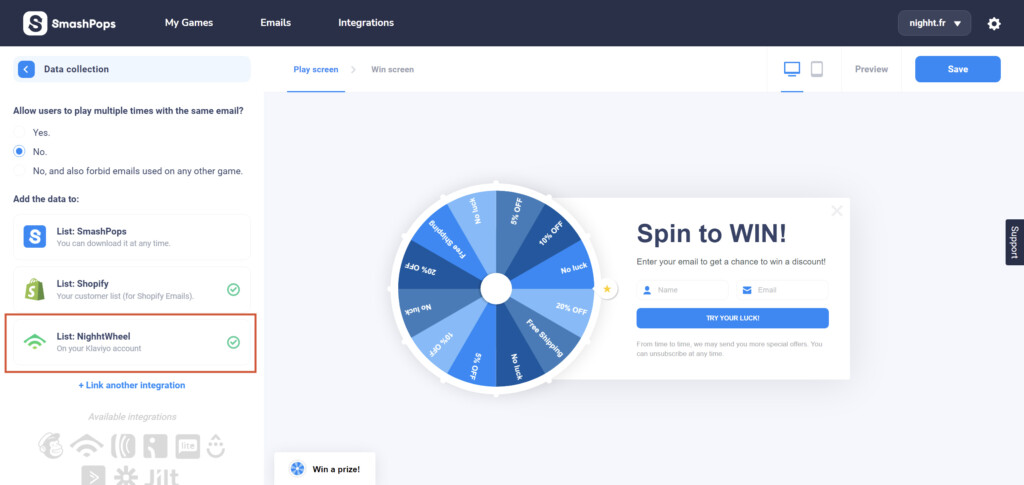
- Once the Integration settings pops up, click on Advanced fields bindings and set names for the fields you’d like to have added to Klaviyo (and that you will need for your email body). In our example, we want to retrieve the Coupon code and the Coupon name. Our field names are going to be smashpops_last_coupon_code and smashpops_last_coupon_name. Click on Confirm and save your popup.
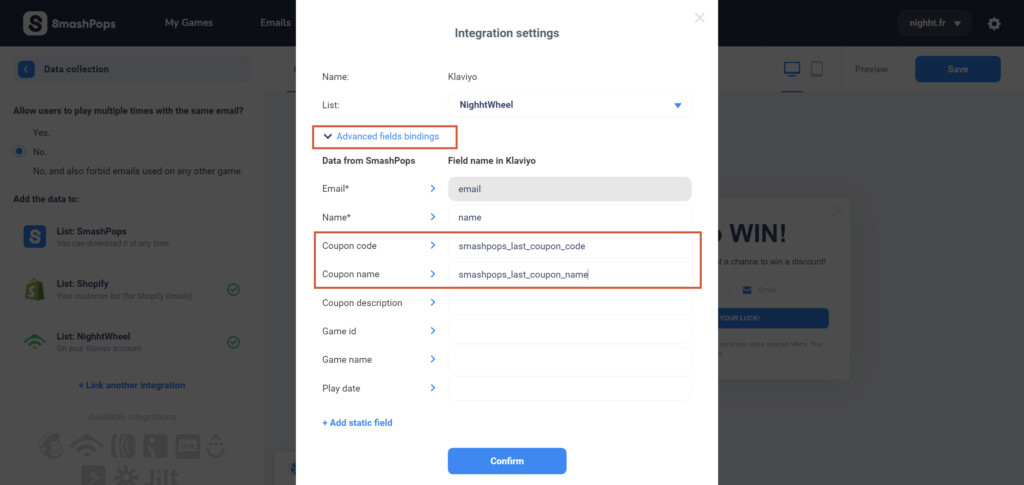
- Now, when someone spins the wheel, we will send his information to Klaviyo and you’ll find the coupon code and the coupon name in the custom properties of your Klaviyo contact :
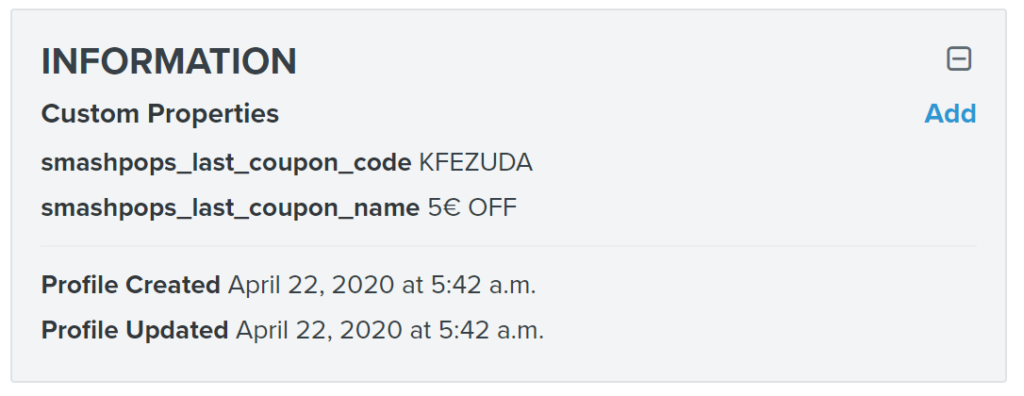
-
From there, you need to set up a Klaviyo flow to send the email with the coupon code (for example, a flow that is triggered when someone has the “smashpops_last_coupon_code” property added to its profile).
The process is fairly similar for other email providers (see specific doc for Mailchimp or Omnisend): get the data (coupon code and name) on the profile and have a workflow send the email. Although for some of them like MailChimp, the custom fields need to be created in your list before you can use them in the field bindings.