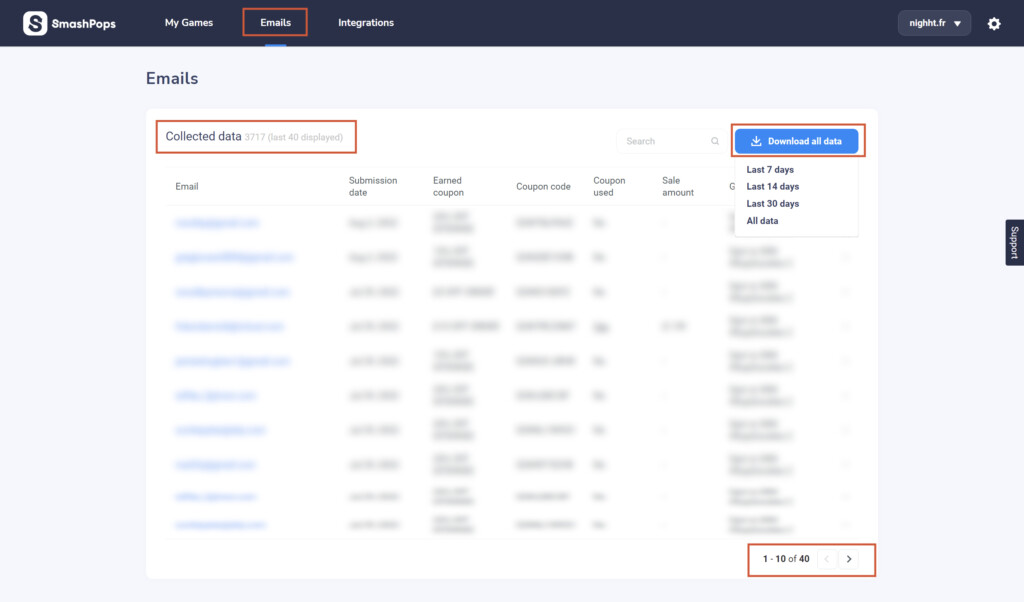When you go to the Email section and check out your table with your collected data, you will only be able to see the last 40 entries. Don’t worry, we still collect all your data. You can check the total number of emails you collected next to Collected data and you can also search among all data if you use the search bar. If you want to download all your data, simply click on the Download all data button and select All data. You’ll get a .CSV file.
By default, all the data you collect is also sent to your Shopify customer list. Remember that you can also send all your data to your email provider by linking it to Smashpops.