If you haven’t linked SmashPops to your email provider before starting to collect emails, you may have data that is in SmashPops but not in your provider’s list. In this tutorial we are going to see how to simply import this missing data.
- First of all, go to Emails and click on Download all data. From here, you can download your collected data in a .CSV file (you can also download the data by popup from the statistics page of the popup).
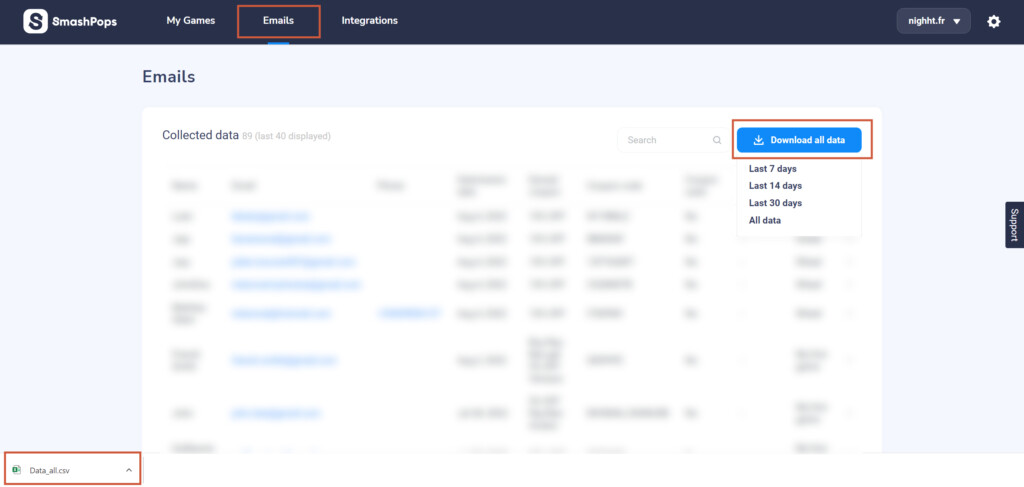
- Now that you have your SmashPops data in a .CSV file, you can import the data you’re missing in your integration by following their tutorial:
Import new contacts in Klaviyo
Import new contacts in Mailchimp
Import new contacts in Omnisend
Import new contacts in AWeber
Import new contacts in ActiveCampaign
Import new contacts in MailerLite