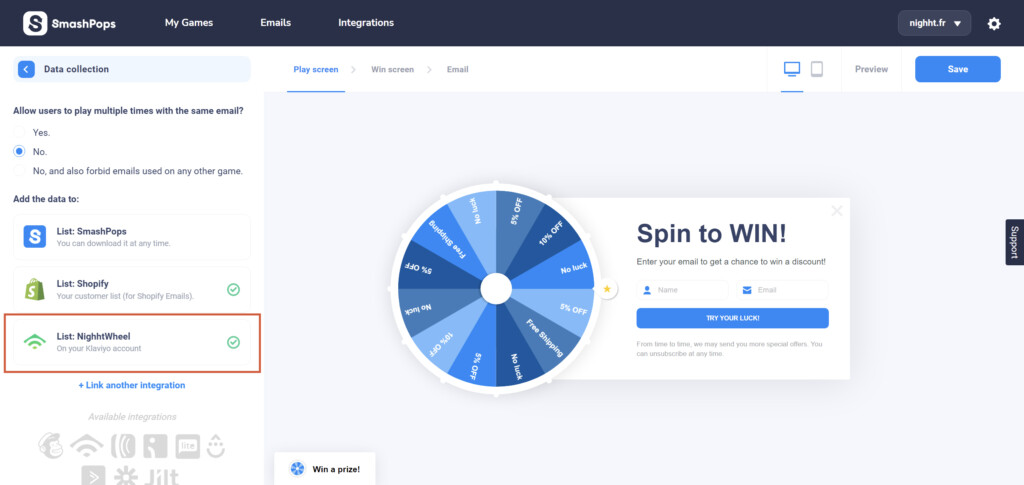You can integrate a lot of email providers to SmashPops such as: MailChimp, AWeber, Klaviyo, Omnisend, ActiveCampaign, Zapier, Jilt, Drip, Mailerlite. You can link as many providers as you want to your account. Here is how to do it:
- Let’s try to link our Klaviyo account with SmashPops. Go to Integrations, click on Add integration and select Klaviyo.
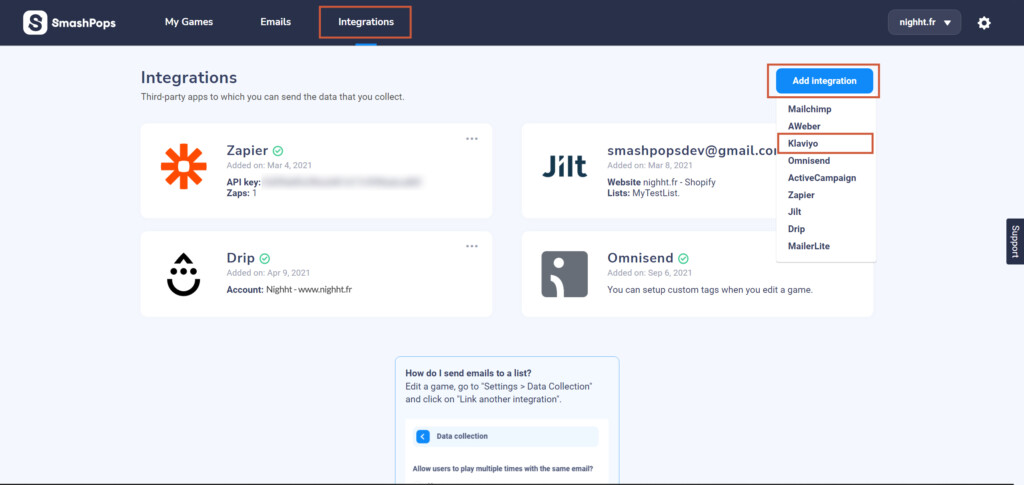
- In our example, Klaviyo asks for a Private API Key. You need to generate one in your account. For other integrations, follow the instructions provided.
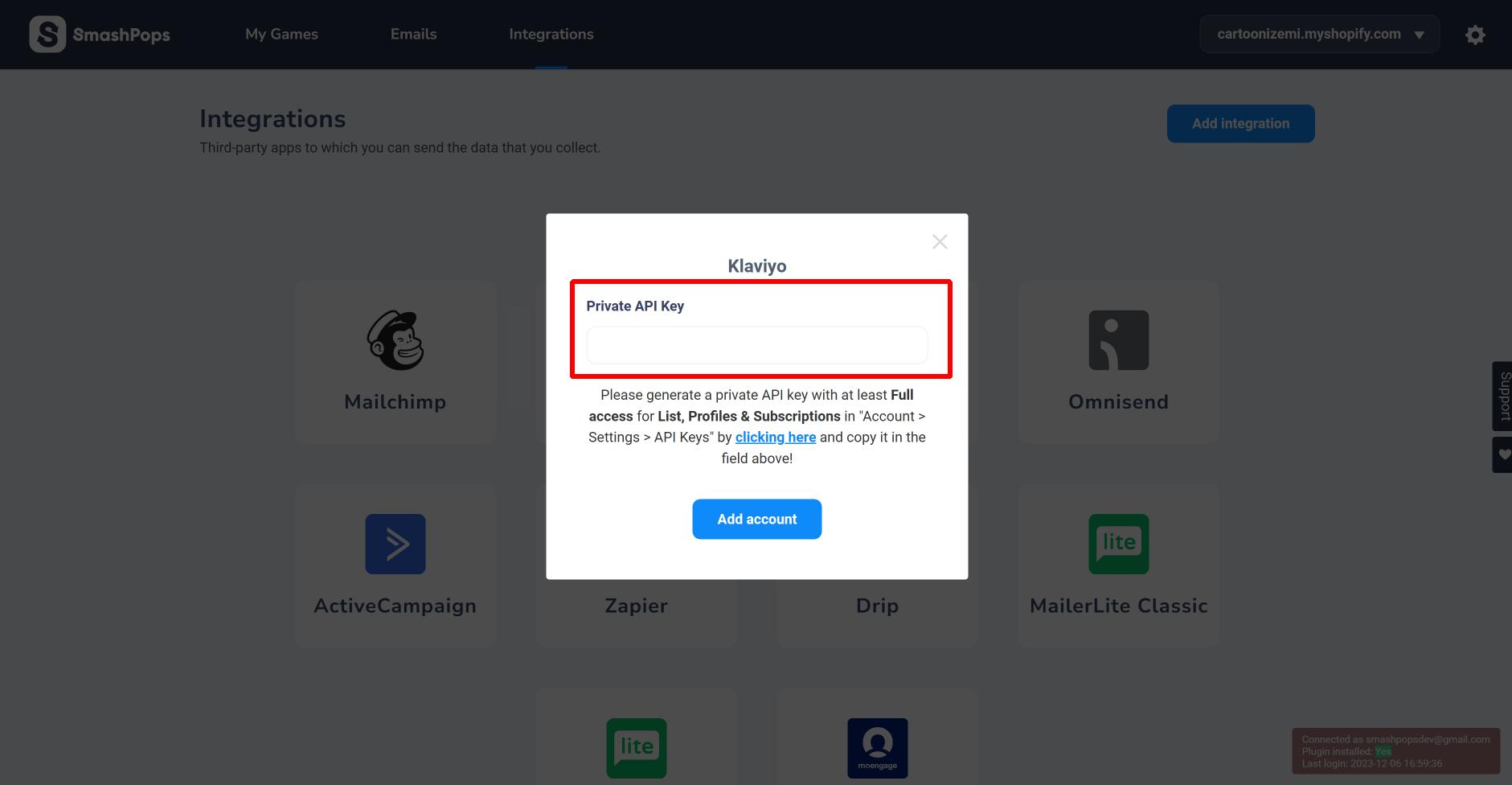
- Go to your Klaviyo account, under Settings, Account, API keys, click on Create Private API Key (or click here). Select “Full access” for “List”, “Profiles” and “Subscriptions”. Create the key and copy/paste it in SmashPops before clicking on Add account.
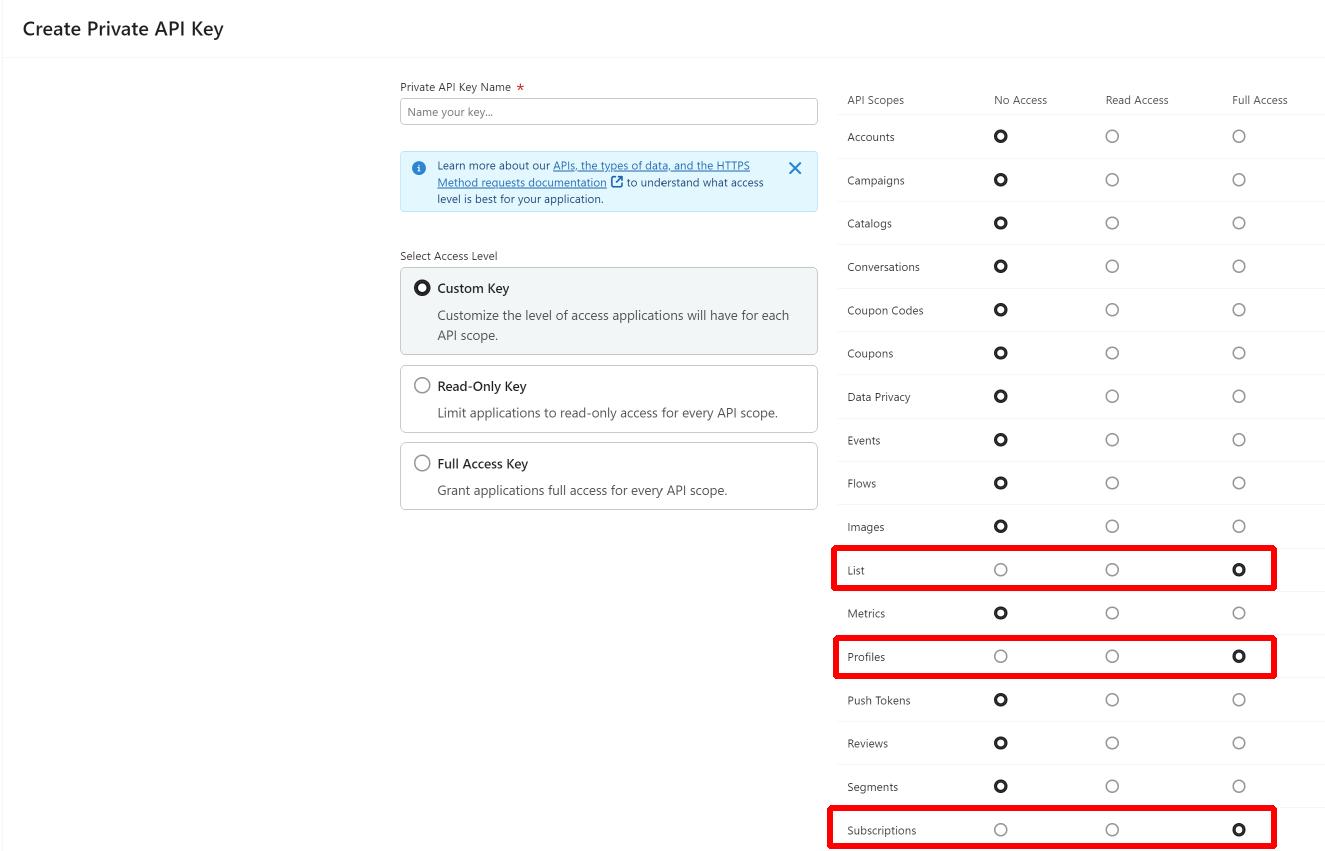
- As you can see, your Klaviyo account is now correctly integrated in SmashPops.
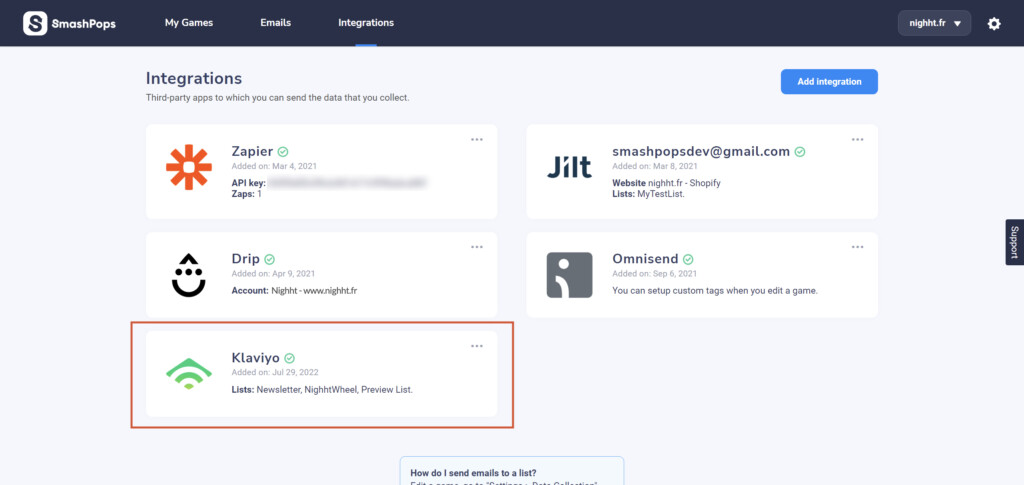
- But it’s not over. To start sending data to Klaviyo, edit a game and go to SETTINGS, then Data collection.
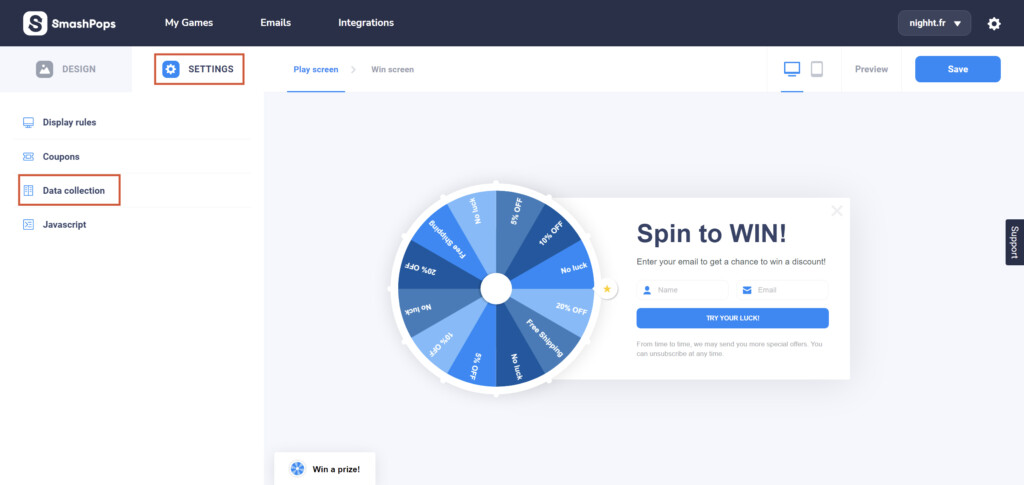
- As you may already know, by default, the data is sent to 2 places: to the SmashPops list and to your Shopify customers list. To also send it to your Klaviyo account, click on Link another integration.
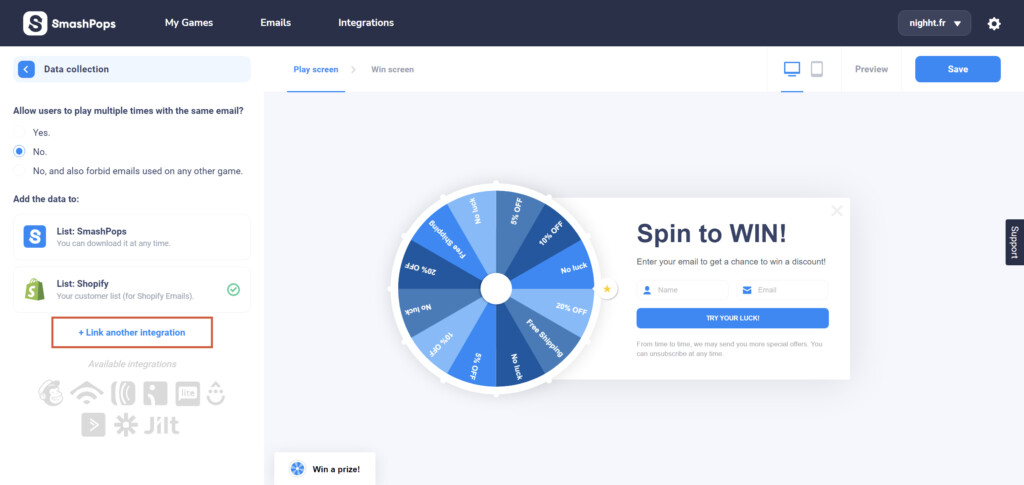
- Select your Klaviyo account.
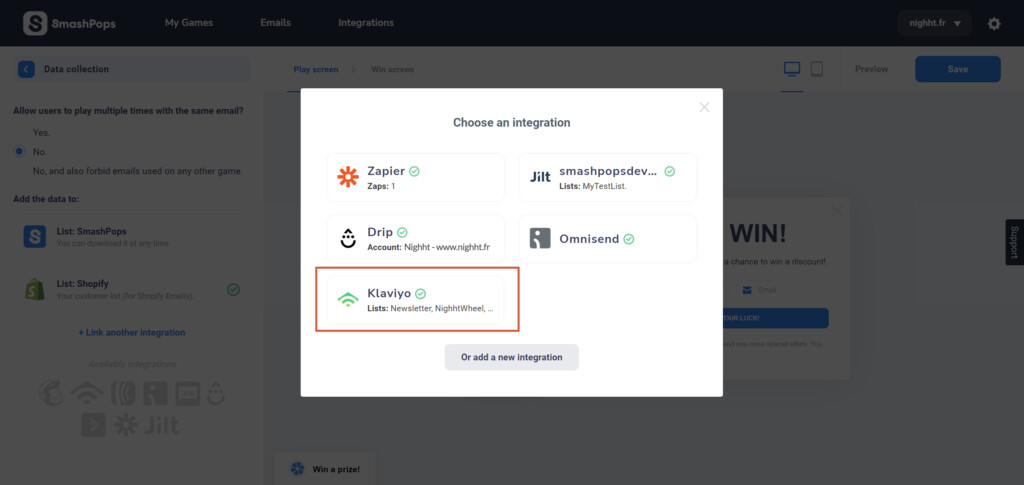
- Pick a list from your existing lists where you want the data to be sent.
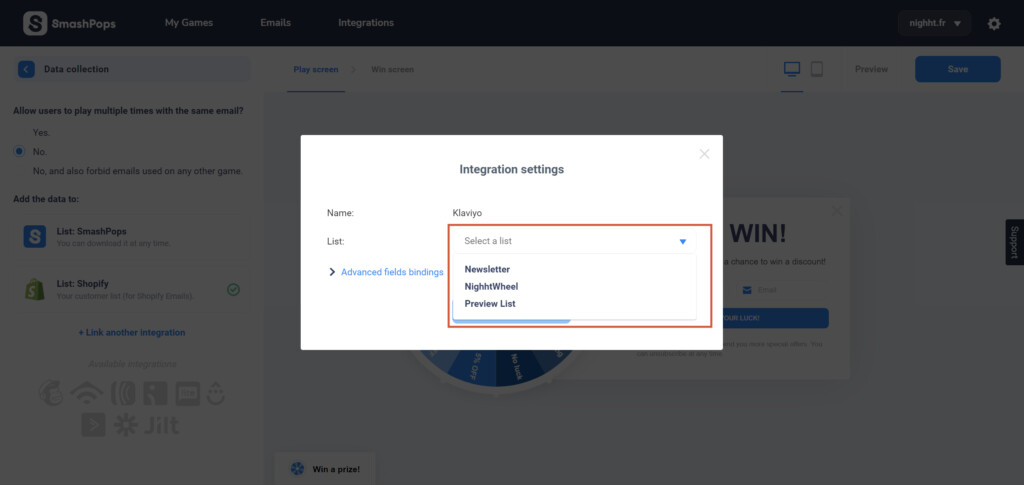
- Click on Confirm.
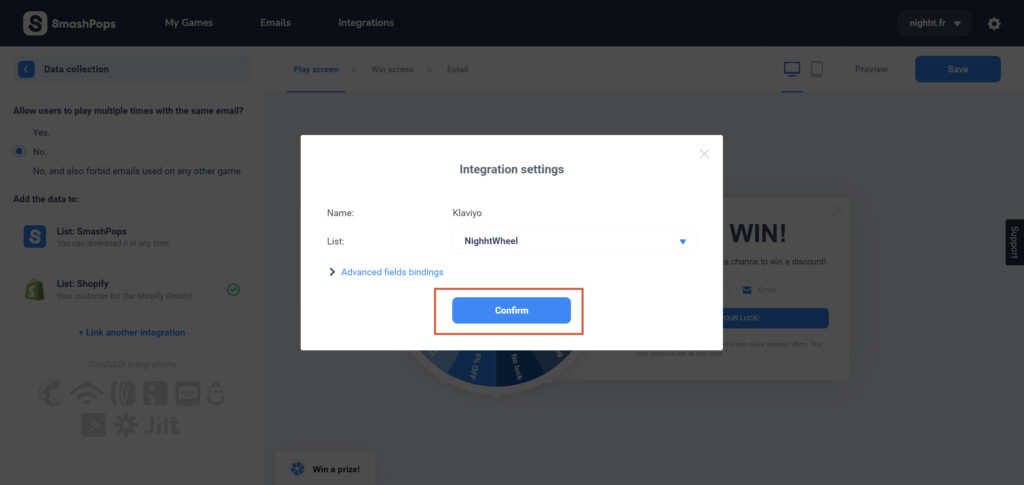
- Congratulations, from now on, we are also sending your SmashPops data to your Klaviyo list!